

More Updates!
업데이트 왔어요!
- Fixed a bunch of stuff.
- Modeled more corrective blendshapes for the body.
- Added Wings.
- Created a new IK chain Rig for the hair and the Eyelashes
- Turned Fluttershy into a vampire.
-여러가지 고쳤습니다.
-몸통의 blendshape를 수정했습니다.
-날개 1인분 추가요.
-머리카락과 눈썹에 IK chain 조작축을 추가했습니다.
-플러터샤이는 포니를 그만두겠다! 죠죠----!
2nd Animation Test:
2번째 애니메이션 테스트:
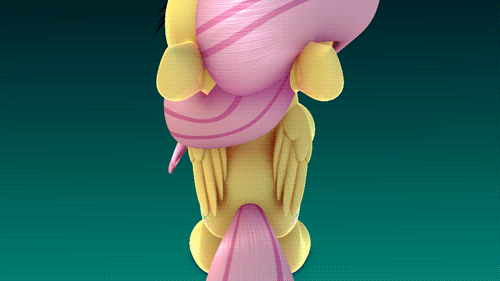
I’ve been getting a lot of questions about this model. So let me answer some of them:
이 모델에 관해서 많은 질문을 받았는데요. 한번 몇개 답변해 보도록 하죠,
Q: What software are you using?
Q: 소프트웨어는 뭐 쓰시나요?
A: Maya and Mental Ray.
A: Maya랑 Mental Ray요.
Q: Are you going to share the rig?
Q: 이 조작모델 공유할 예정인가요?
A: Not right now. Maybe in the future.
A: 지금 당장은 말구요. 나중엔 공유할지도.
Q: Does it work with Source Film Maker?
Q: 소스 필름 메이커에서 사용 가능할까요?
A: This rig was made with a lot of plugins and tools that are exclusive to maya, so unfortunately, it’s not compatible with any other software.
A: 이 조작 모델은 Maya에만 있는 플러그인을 사용해서 만들었습니다, 그래서 안됐지만,
다른 소프트웨어랑은 호환이 안될 것 같네요.
Q: Can you teach me how to rig a character?
Q: 캐릭터 조정하는 법좀 알려주시겠어요?
A: Start by watching some training courses online. I started with Digital Tutors, some of the lessons are really basic, but it’s enough to get you going. After you learn how to make your own basic rig, you should start studying some more advanced rigs:
Download it, break it apart and learn how it works.
A: 온라인에서 교육과정을 몇개 보시고 시작을 해보시죠. 전 Digital Tutors에서 시작을 했는데요, 몇몇 교육은 진짜 기본과정이지만,
배울만한 가치는 있을겁니다. 기본적인 조작모델 제작법을 익힌 후, 고급 모델로 공부를 해보세요.
다운로드 하시고, 한번 분해해보면서 어떻게 작동하는지 배워보세요.
Q: What plugins are you using?
Q: 어떤 플러그인 쓰시나요?
A: http://www.braverabbit.de/ this guy makes a lot of amazing plugins, I’m using SHAPES and QuadrupedRigger.
http://www.animschool.com/ check out the malcom rig and the AnimSchool Picker, It makes the animation process a lot faster.
A: http://www.braverabbit.de/ 이분은 진짜 대단한 플러그인을 엄청 많이 만들어주시더라구요,
전 SHAPES와 QuadrupedRigger를 씁니다.
http://www.animschool.com/ malcom rig랑 AnimSchool Picker도 한번 보시죠,
이녀석들만 있으면 애니메이션 만드는게 훨씬 빨라진답니다.
Q: What The Buck is wrong with translation?
Q: 번역이 왜 이따구에요? 번역 제대로 안할래요?
A: Bloomberg did it. That's why.
A: 역자 놈이 애니메이션 관련해서는 까막눈입니다. 그리고 블룸버그 역자, 번역 뭐같이 막해먹기로 소문 났잖아요.
Q: OMAE WA MO SHINDEIRU
Q: 역자색휘야 맞을래요? 네? 맞을래요?


 글쓰기
글쓰기